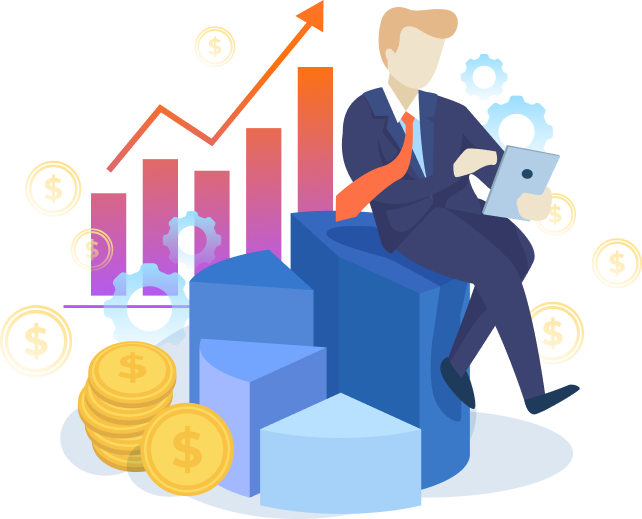
Technical SEO refers to the process of optimizing your website’s infrastructure so that search engines like Google can easily crawl, index, and rank your content.
It focuses on improving the backend structure and performance of your website — not the content or keywords — to make sure your site meets modern search engine requirements.
Without proper technical SEO, even the best content may not rank well.
Why is Technical SEO Important?
If your website has technical issues, search engines may:
-
Not find all your pages
-
Not understand your content
-
Take too long to load your site
-
Rank you lower than competitors with faster, better-structured websites
Technical SEO ensures that your website is fast, secure, mobile-friendly, and easy for search engines to understand.

Key Elements of Technical SEO
Here are the main areas to focus on when working on technical SEO:
1. Website Speed (Page Load Time)
-
Fast websites improve user experience and ranking
-
Use tools like Google PageSpeed Insights or GTmetrix to test
-
Optimize images, use caching, and reduce code to improve speed
2. Mobile-Friendliness
-
Your site must look and work well on phones and tablets
-
Use responsive design so it fits all screen sizes
-
Check mobile performance using Google’s Mobile-Friendly Test
3. Secure Website (HTTPS)
-
Your website should use SSL encryption (HTTPS), not just HTTP
-
A secure site builds trust and is a Google ranking factor
4. Crawlability and Indexability
-
Search engines use bots (crawlers) to read your website
-
Your site must allow crawling and indexing of important pages
-
Use tools like Google Search Console to monitor this
5. XML Sitemap
-
An XML sitemap lists all your website’s important pages
-
It helps Google find and index your content faster
6. Robots.txt File
-
This file tells search engines which pages they can and can’t crawl
-
Make sure it’s not blocking important content
7. Canonical Tags
-
Prevents duplicate content issues by telling Google which version of a page is the main one
8. Structured Data (Schema Markup)
-
Adds extra information to your website in a way Google understands
-
Helps show rich results (like reviews, FAQs, prices) in search results
9. Fixing Broken Links and Errors
-
Broken links (404 errors) hurt SEO and user experience
-
Use tools like Screaming Frog or Ahrefs to find and fix them
10. URL Structure
-
Keep URLs short, clear, and keyword-friendly
-
Avoid using special characters or random numbers
11. Website Architecture
-
Your site should have a clear structure with easy navigation
-
Use internal links to guide users and search engines through your site
12. Core Web Vitals
-
These are a set of metrics Google uses to measure user experience
-
Focus on loading speed, interactivity, and visual stability
Benefits of Technical SEO
-
Improves website speed and performance
-
Helps Google find and rank your pages
-
Provides better user experience
-
Increases visibility in search results
-
Supports all other SEO efforts like content and backlinks
Basic Technical SEO Plan
$299/month
- ✅ Crawl error fixing (up to 50 pages)
- ✅ XML sitemap creation & submission
- ✅ Robots.txt file optimization
- ✅ Mobile-friendliness check
- ✅ Basic page speed improvements
- ✅ HTTPS and SSL checks
- ✅ Index status review
- ✅ Internal broken link audit
- ✅ Monthly performance report
- ✅ Email support
Standard Technical SEO Plan
$599/month
- ✅ Crawl optimization (up to 250 pages)
- ✅ Advanced XML sitemap + robots.txt
- ✅ Core Web Vitals analysis & fix
- ✅ Redirect management (301/302)
- ✅ Site architecture audit
- ✅ Mobile usability improvements
- ✅ Schema markup implementation
- ✅ Image optimization for speed
- ✅ Weekly performance monitoring
- ✅ Email & chat support
Premium Technical SEO Plan
$999/month
- ✅ Full site crawl & in-depth audit (up to 1000 pages)
- ✅ Custom XML sitemap strategy & robots.txt control
- ✅ Page speed optimization (advanced)
- ✅ Advanced schema markup for all page types
- ✅ Canonical tags & duplicate content fix
- ✅ Log file analysis & crawl budget optimization
- ✅ Internal linking & site structure improvement
- ✅ Ongoing technical error monitoring
- ✅ Bi-weekly performance reports & consultation
- ✅ Priority email, chat & Zoom support